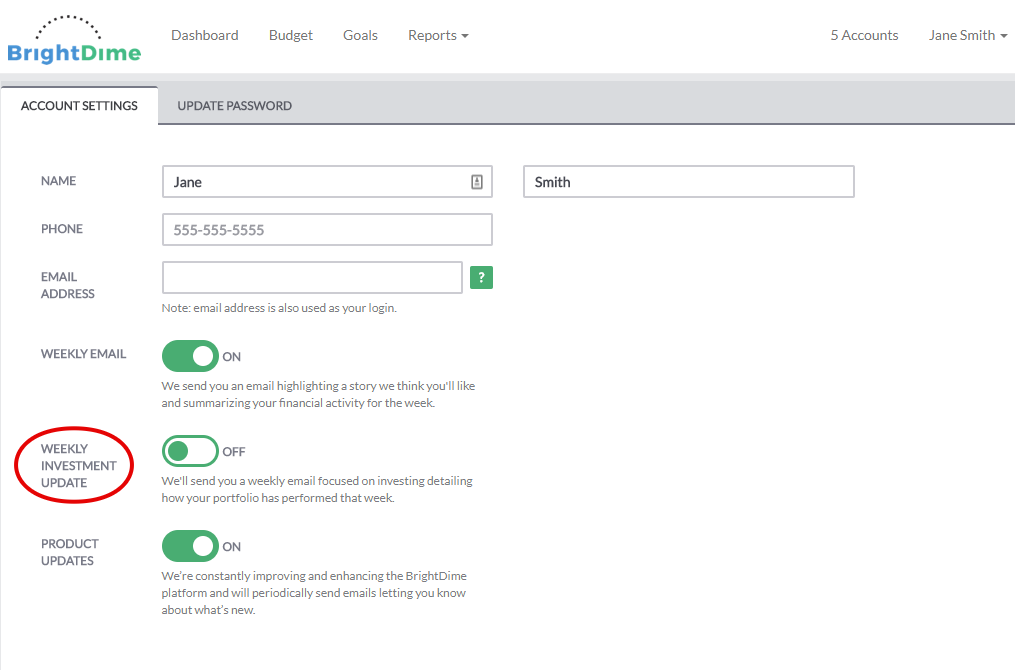Welcome to your new weekly update!
We think you’ll like it. You’ll stay up to date on what’s going on in your financial life. We’ll also share something with you that we think is worth checking out. It might be a news story that’s relevant to your financial situation, an article we recently published, or an announcement about a new BrightDime feature.
If you’d like to also continue getting the previous weekly emails all you have to do is sign into your BrightDime account and turn that option on. You’ll find it by clicking your name in the upper right corner and selecting “Profile.”
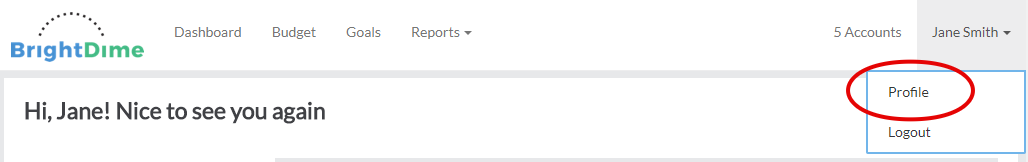
Then just find the switch labeled “Weekly Investment Update” and turn it to “on.” That’s it.